Encore
Mr. Schmidt - Foodle app - Free
Foodle is an app that let's you look up almost any food to get the nutritional information. It also has a wikipedia information on the foods you see. Students can quickly look up their favorite food and get the
calorie and fat content of the food.
Ms. Hencken - Body Lingo by TimeSmart Labs
Body Lingo brings together a great design and great information into one solid iPhone app. Simply spin the wheel of body lingo and select which action you want to learn about. Featured in the app are arms behind head, arms crossed, biting fingernails, biting lip, closed fist, tapping foot, tilted head, tugging on ear, wrinkling around eyes, yawning, and tons more. The app would benefit from having more terms, but overall it is a
great option.
Mr. Ferguson - Tonal Energy Tuner ($3.99)
TE Tuner is a multi-purpose app that allows students of any age to help develop their sense of pitch and rhythm. It provides a hands on tuning experience where students strive to achieve a "smiley face" for intonation. In addition to the tuner, it also has a tone generator where students can go to check they are playing the correct note, or to work on matching pitch. The app can instantly record students and charts their volume levels in wave form, allowing for instant analysis and feedback for the students during class. Students enjoy achieving a smiley face and having instant feedback from this app.
Mr. Henkel - Splashtop 2 - 9.99 (I have seen the price move from 2.99 to 5.99, and now to 9.99)
This
app links up directly with any computer. You have to download a desktop
version (free) so the app will function. This app serves as a remote to
your computer. It will let you control your computer from anywhere in
the room. You can view and edit files just as you would on your computer
and it makes you very mobile in your classrooms during
presentations/lectures.There is also a white board feature which would
allow you to still be active around your room while showing examples or
having the students show examples without them leaving their seats.
Mr. Jenkins -
1) CAREER EXPLORER by Nebraska 4-H - Free
Kids can enter the workforce after high school, join military, go to community college, earn a degree, or go to earn a master's degree....Depending on what the students pick, it will lead them down a path and show them what type of job they could get.
2)PE GAMES - Free
This is an app that shows chasing games, cooperative games, reaction games, relay games, and general games to play,
Ms. Thurlby - VBS Physical Education Free
The only positive about this sight is that there are videos we could use in the classroom to help show students demonstrations for those visual learners.
PE Games- free
This app is great to look for additional activities for skills preparation for traditional sports. There are many additional activities to use to get students away from traditional games and allow them to engage in team building type activities.
Mr. Fromi - Jazz Cats is a free app
It allows students to create their own virtual jazz club. You can select different combinations of instruments and soloists on three distinct songs. You can also add lighting and sound effects to create the ambiance
you desire! Here is a link to the page that has a short video demonstration.
http://lig288.vwh.net/jazzcatsfree/
Mr. Jenkins -
1) CAREER EXPLORER by Nebraska 4-H - Free
Kids can enter the workforce after high school, join military, go to community college, earn a degree, or go to earn a master's degree....Depending on what the students pick, it will lead them down a path and show them what type of job they could get.
2)PE GAMES - Free
This is an app that shows chasing games, cooperative games, reaction games, relay games, and general games to play,
Ms. Thurlby - VBS Physical Education Free
The only positive about this sight is that there are videos we could use in the classroom to help show students demonstrations for those visual learners.
PE Games- free
This app is great to look for additional activities for skills preparation for traditional sports. There are many additional activities to use to get students away from traditional games and allow them to engage in team building type activities.
Mr. Fromi - Jazz Cats is a free app
It allows students to create their own virtual jazz club. You can select different combinations of instruments and soloists on three distinct songs. You can also add lighting and sound effects to create the ambiance
you desire! Here is a link to the page that has a short video demonstration.
http://lig288.vwh.net/jazzcatsfree/
8th Grade
Ms. Roberson - Popplet Lite - Free for the Lite version
I really like this app. Popplet is an easy to use web or graphic organizer creator. You can change colors, pictures, fonts to whatever type of organizer you would like to create. I use it in my reading classes today
when analyzing cause and effect text structure. I will be using several more times in class with other text structures.
Ms. Roberson - Reading Trainer By HeKu ITis - $4.99.
It is an interactive, educational software to help you to increase your reading speed while improving your retention rate at the same time.
Each person can create your own profile. As of right now, we have 5 profiles of different students and teachers trying out the program. Before you begin the exercises, you are instructed to read the
introduction, which will then give you an accurate number of how fast you read the information, and your retention rate.
There are then units broken down into eight different exercises. The exercises include finding specific letters in a limited amount of time, deciphering word pairs that don’t match, and inputting sets of digits in
the correct order. After every unit you receive a score for how well you performed on different exercises. The program keeps track of your performance in your created profile with in-depth graphs to show your
progress.
They say this app works best when spread out over a period of a few days. With that being said, the app actually gives you a waiting period of 30 min. before starting the next unit. Those 30 minutes are needed, in my opinion, because these exercises really work your brain power. I have attached some screen shots to help people visulize the program.
Ms. Volden - StoryLine for Schools
This is app is like kind of like the old game
“telephone”. One student starts the
story line in Pass-N-Play. They may choose the group size and the content
including vocabulary or quotes. Then the story starts! As the iPad is passed,
you only see the last item to be added and you are prompted to either
illustrate this phrase or give this drawing a title. In the end, the program
then tells the story.
Mr. Harrington - SimPhysics - Free
This app is a collection of more than 50 physics games and simulations. I had been looking a long time for an app that would reinforce the physics concepts that we study in class. SimPhysics allows the user to change and manipulate variables to see the affect on objects. Changing the force, mass, speed, angle, or frequency produces changes to the motion of the objects in the game. The app can be played by students independently or demonstrated to the class on the projector. The best part of SimPhysics is that it turns abstract scientific laws and content into concrete activities.
Ms. Michaels - Flashcards [+] - Free or $4.99
It is a basic flashcards app that comes with a marketplace to find pre-made flashcards or easily create your own. For example, I was able to find MAP literature-strand vocabulary words. It is easy for teachers to add more to each deck and create more decks to personalize for students.
While there isn't anything fancy about this app, it does what it says it will do--give students practice with lower-level memorization skills. I have used this app with some of my AR students, and it seems that it motivates even my most reluctant students when traditional flashcards wouldn't.
I downloaded the free version, but for $4.99, you can upgrade to the Ultimate Edition, which includes unlimited decks and unlimited flashcards within decks. In addition, for $.99, you can add a text-to-speech voice for reading the words and definitions.
Mr Uili - Free Graphing Calculator By William Jockusch (Free, with ads or $2.99)
iPad App:
https://itunes.apple.com/us/app/free-graphing-calculator/id378009553?mt=8
Graphing Calculator by Mathlab (Free, with ads)
Google Play:
https://play.google.com/store/apps/details?id=us.mathlab.android&hl=en
Instead of using the graphing calculators that cost anywhere upwards of $100, students can use either of these apps. Both apps have basic calculator functions, scientific functions, the ability to graph lines,
the ability to create tables from y=mx + b rules, and a quick reference guide. The Free Graphing Calculator by William Jockusch also has the ability to solve quadratic functions which will come in handy for Algebra
2 or Advanced Algebra.
Both apps are regularly updated for bugs and have a few features added over the last two years I’ve had it. The ability to graph in color to separate distinct lines is a feature that only occurs on the $150+
graphing calculators.
There are help forums available for both apps to deal with any issues that
should occur.
Ms. Deverell - Word Munchers: Parts of Speech - $1.99
This game is basically educational PacMan. Students must gobble up all the words before being munched on by Troggles. Students try to earn points while avoiding the Troggles. I found myself having way too much fun with this and think it would be a great way for students to recognize lots of different parts of speech.
Ms. Logsdon - U.S. Map Puzzle by Digital Gene.
When working on partnered activities in class, students tend to finish at different times and this is a perfect opportunity to review some of what they learned in 7th grade but need to continue being familiar with in 8th grade. U.S Map Puzzle works well for an individual but when I have two or three students at a time, GeoStates is great for getting students to work on a review app together. When working on physical map activities (as opposed to political maps), GoogleEarth is a great way to identify not only the physical features of an area but it also helps to give them a perspective of relative distance between two points including the relation between the area we are studying to that of Genoa – Google Earth will use Genoa as the starting point and then “fly” over to, say, Plymouth, Massachusetts. Stayed tuned for some more great iPad apps to help compliment our study of the Revolutionary War!
7th Grade
Ms. Arndt: - AppsGonefree - Free
This is an app that Ms. Laben introduced me to this summer and I love it! Once you have it on your ipad you just need to check it every day to see which apps, that usually have a price, are available for download free that day. At first I was worried that I would only have access to the apps on the day that they are free, but once you get them, they are yours! I probably find at least one app a week that could be either
useful to me personally or in the classroom.
Mr. McCune - Paper by Fiftythree ($1.99) is an amazing drawing program where users can create any kind of picture as if they had real paper and art supplies in front of them. It could be used anywhere conventional drawing and coloring could be used. The app is free. But each additional tool (paint brush, marker, paint mixer etc. is $1.99 each). http://www.fiftythree.com/paper
Mr. McCune - The Edmodo App (free) is an extension of the application and website already used in 21st Century Skills and STEM Concepts. It is a place where information be can be distributed, quizzes administered and assignments submitted all in an interface that looks like Facebook. “Teachers can continue classroom discussions online, give polls to check for student understanding… [it] connects [teachers] to students, administrators, parents, and publishers.” It is totally free. http://www.edmodo.com
Ms. Arndt - Total Recall - free
This app allows you to make concept maps. I used it in my classroom and
it was very easy for the kids to figure out. They were able to create
their own concept maps in about 15 minutes. Here is a sample one made by
students.
Ms. Bakanas - Tools 4 Students- $0.99
Tools 4 Students allows students to use different graphic
organizers ranging from the knowledge level of thinking all the way up to the
critical level of thinking to show their understanding of topics in all
subjects.
Tools 4 Students is a great way to practice new information
in a hands-on way for interactive learning!
Mr Evans - Math Zombies - Free
Math Zombies is a free app used to help practice math facts. You have the option to practice addition, subtraction, multiplication, and/or division facts. There are 6 different difficulty levels to the game. The facts
start easy and gradually get more and more difficult as you move from level to level.
I highly recommend this app for anyone with students who finish their work early in class, have nothing to complete during study hall, or just need to practice their facts.
Ms. White - Compare N Contrast The app is $0.99.
The app is an alternative for a venn diagram, and you can add pictures!! There is a visual element. My students used it to practice comparison and contrast, but I also used it as a prediction tool for The Outsiders. I uploaded a picture of the Socs and one of the Greasers. The students then made predictions about these two important groups using the photos and at the same time practiced the skill. The students worked for about 5-10 minutes on the information with a partner, then as a class we discussed their predictions. It was very successful and the students were so excited to use technology instead of a typical graphic organizer on paper. The app allows the students to send the finished product via email, or put it in a drop box.
If you simply want the students to practice the skill you can use the generic pictures that the app comes with.
Mr. Oestricher - THE WORLD FACTBOOK FOR iPads - $1.99
Five Star reviews: "Excellent App" (Jul. 2013) This teacher uses dozens of apps related to geography and science and states that this is at the top of the list because of the quality of the maps and the content regarding continents and regions: Runs very smoothly.
6th Grade
Mr. Johnsen - Trading Card - Free
I made this card with the Trading Card app from ReadWriteThink! This was a lot of fun, I think students would love this app.
Ms. Schumacher - 6th Grade Language Arts, iTooch - $6
This app includes reading, writing and composition, Grammar, Vocabulary Boosters, and communication. Emphasizes figurative language,character analysis, basic grammar, prefixes, suffixes, vocabulary in context, even test taking skills.This would be a great station activity, board work displayed on the Elmo, or to use for individual students who need extra practice.
Mr Ellis - Math Timed Test App - (free for addition, $0.99 for all)
This app gives the user the option to practice addition, subtraction, multiplication and division facts that they choose. Students pick a range of numbers used so they can challenge themselves it learn more facts. It also has the option to email the results so the students can practice missed problems at a later time.
Ms. Olle and Ms.Wojciechowski - Visual Thesaraus
This app fits the Common Core ELA Standards: Secondary Level in the Informative Reading Skills under Craft and Structure Standard. Students can work individually or in groups to check their benchmark papers with Traits Writing, a writing curriculum by Ruth Culham. This app, works well with Traits Writing assignments to improve benchmark papers as well as other writing assignments. The image below shows a word web created offering choices for the best word to fit the context. It shows the application the students will see. First, students input the word from their paper that they wish to change. The program then generates a web of synonyms from which students choose the word representing the best replacement for the context of their work. Thus this electronic application for the thesaraus generates in picture form the tool needed to edit papers. This app could be used not only at the 6th grade but for all writing where improvement is the goal in the process of producing and publishing.
Ms. Perry - Word Mover
This App is a poetry app. It has the Gettysburg Address, America The Beautiful, I Have a Dream, and Shakespeare writing written in a word bank; students/teachers can take also make up their own word bank. The word bank is then used to create a new poem. Students could easily pick out important words to summarize or create their own understanding.
Ms. Laben - Sky Maps - Free
Sky Map is a free app that turns your iPad or iPhone into a window of the
night sky. Point your device at the sky and you will be able to identify
what you are seeing. You can add or remove layers and see planets and
satellites as well. This is an awesome app if you have a telescope so you
know where to point it to find what you are looking for.
Support Staff
Ms. Catalano - What Would You Do at School If... $2.99
Has 56 situational cards that provides different problem situations students may run into at school. Examples of problem situations include "you got home after school, and realized you forgot your assignment book", "you forgot your homework" and "your classmate teased you about the new shirt you wore". Individual or groups of students can discuss the problem situations using the 5 Steps of Problem Solving that we learn and practice in social work group.
Ms. Coulter - MyScript Calculator - Free
This is a handwriting calculator app. Students can use their finger or a stylus to write math problems on the iPad. The app deciphers the writing and solves the problem. This app allows the user to see the whole equation even after the answer is given unlike a traditional calculator where numbers disappear as new ones are entered. This helps students know if they entered digits correctly. It also helps some students focus on legible handwriting. This app supports basic operations including percents and square root and also advanced operations like cos, sin and tan.

Ms. Renner App: “Write About This” Can download the free version (however it is limited)Pay version is $3.99
This is a
writing app that features 125 pages and 375 writing prompts. This was created by a teacher. The most recent version has been updated to
include an option to add a voice recording to your writing. You could use this app with any age/grade
level. The app also allows you to create
your own writing prompt and include your own photos. You can adjust the complexity of the task as
well as save multiple writings as pdf files.
It also states that this app is common core aligned. It would be a more
fun less structured way to incorporate writing in with the iPads.
Ms. Franz - Stress Management Techniques and Relaxation Techniques. It is a free app.
There is a lot of really good information on here. There is information on coping skills, relieving
test taking anxiety, ways to relieve stress, muscle relaxation exercises, and how to use humor to relieve stress. There are also articles on stress, and two ebooks on stress and anxiety disorders. For people
looking to destress themselves, there is also two games to play (a puzzle to put together and a matching game).
Ms. Siksna - Middle School Math 6/7/8th Grade by Monkey in the Middle Apps LLC
The apps are free until you get to a certain point in the program, and then an upgrade is needed of $2.99 to access the rest of the application. Description: Here's a fun game to practice your middle school math skills - it's time to get rid of your old flash cards and worksheets. Monkey in the Middle Apps LLC Web Site Middle School Math 6/7/8th grade support Version 2.06 This program is compatible with iPhone, iPod touch, and iPad. Please note: Each grade level is a different application and has to be downloaded separately. There are also Monkey in the Middle Apps for vocabulary and science. I have had students working with the program and they seem to like it really well.
Ms. Mendenhall - Show Me (free)
Show me is a “whiteboard”
app that lets you draw diagrams with your finger while you record your own
voice, explaining what you are showing.
You can use this for explanations and demonstrations that your students
can play back for themselves later for reference. Your students can also use this to record
their work and an explanation of their thinking while they work out a problem
or elaborate on an idea. It’s great for
students who can thoroughly explain their thinking verbally, but aren’t yet
able to write as well as they speak.
It’s versatile and very easy to use.
.


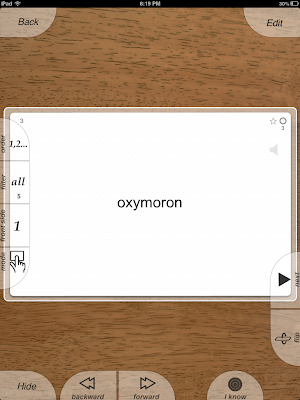
.png)
.png)





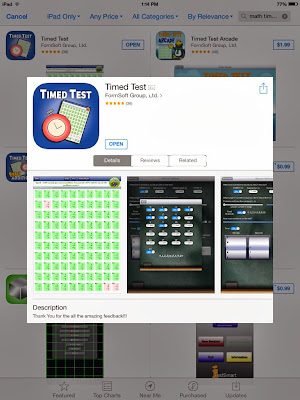






No comments:
Post a Comment